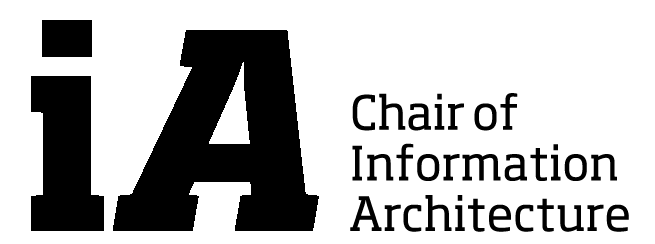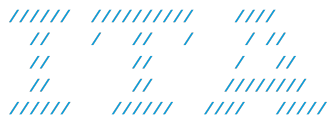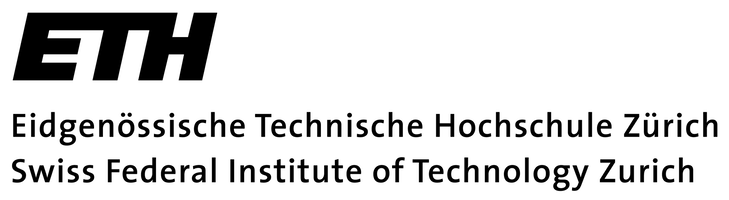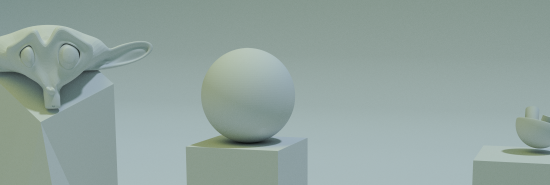In the following we document the process of the Blender introduction week. The video of day 2 was also part of the first excercise, which consist of creating a path animation.
On Day 1 we learned how to animate objects, its modifiers and how to render an animation.
DAY1.blend
Modeling: Extrude + Scale a Circle, Extrude a Point, Spin Tool, Path Animations with DupliFrames, FollowPath-Parenting + Particle System and FollowPath-Constraint + Particle System.
DAY2+EX1(50MB; incl rendered videos for video editor)
On day 3 students learned how to animate not only objects but also vertices with shapekeys and hooks. They also had a look at physics simulation possibilities of the new 2.66 release.
DAY3.blend
On Day 4 and 5 students had to apply what they learned during the first three days and combine it with the motion tracking abilities of Blender. On day 5 we also had a look at masking; the files for it you will find on the file share server.
DAY4 (90MB; incl. footage)
Cutting Basics: Jump- and MatchCut