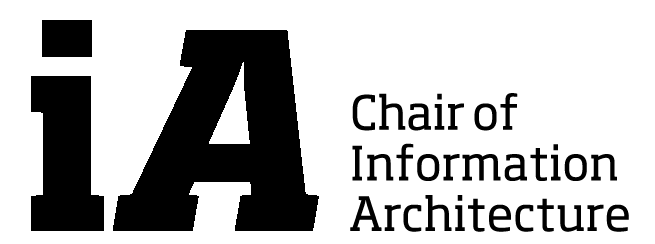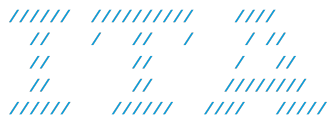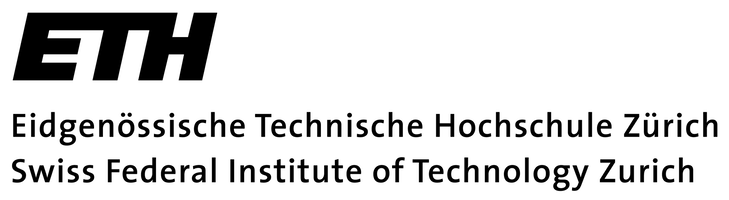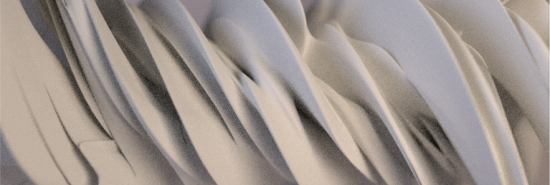Excercise: Animate the second model you did for the last excercise (not the bearing) or come up with a new one that has to do something with your projection and do some tests. For most projections rigging is not really necessary so don’t spend too much time with this (we could do a whole other course on that). Try to come up with an animation similar to stuffmatic’s Blob Study. ~10-30sec/250-750 frames. Render 10 to 30 frames (1 frame / sec) to get familiar with the render settings. Apply a 3-point light or try to copy the configurations from the corinthian column example or the Blob Study.
Animation Principle:
- in the timeline rightclick to select a frame (=indivudual image in a sequence of images called animation). At the position of the selected frame we will insert a keyframe. You have to set two keyframes at two different positions. The difference of the keyframes will be interpolated. You can influence this interpolation with the f-curve editor.
- type “I” once your mouse is over an object attribute you want to animate (x coordinate in the properties menu for instance) to add a keyframe or rightclick to have more options. The property will turn yellow.
Deadline: March 12th, 12:00; upload everthing to the server.